 LACUE 2012 presentation Description: Want to create and publish an ePortfolio for yourself or your students? If so, let me help you design a Weebly.com ePortfolio for yourself or your class that houses essays, photos, digital stories, presentations and videos. Publish a site that you will be proud of for years to come. Audience: All Format: Hands-On Lab (1 hr. 45 min.)  This presentation was given at LACUE November 27, 2012. EdCamps - the new way to do Professional Development presented by Valerie Burton, West Jefferson High School Co-Presenter(s): Tinashe Blanchet, John Ehret High School, Carl Gaines, Chalmette High School, Brian Mull, November Learning, Paula Naugle, Bissonet Plaza Elementary, Tiffany Whitehead, Central Middle School Description: EdCamps are “Unconferences” offered by teachers for teachers. Teachers are the presenters and the campers. Do you want to change the way professional development is done? Do you want more for your campus or district? We have tips and resources to help. Audience: All Format: Concurrent Session (50 min.) Poster for last year's EdCampLA Become a 'Connected' Educator presented by Valerie R. Burton, West Jefferson High School Description: This session will help you create a Personal Learning Network that you can rely on for resources and advice. During this session you will explore: Twitter, Facebook, Blogs, ePortfolios, online business cards, RSS, and Do It Yourself Professional Development. Audience: All Format: Hands-On Lab (1 hr. 45 min.) Let me show you how to use Weebly.com to publish your work.
Looking for a way to create ePortfolios for you and your students? Need a website for class? Join me in this session and I will show you how to create ePorfolios for your students and for yourself. Weebly.com can be used to publish work, share videos, create a blog and connect with others.  Presentation Title: Tools to help you and your students create, produce and publish Abstract - My presentation will demonstrate how to use a variety of tools for teachers to help engage students and for the students to produce creative work. We will examine the uses of: 1. Google Docs for collaboration, Google Forms to gather information 2. Weebly.com for ePortfolios and easy websites 3. Wordle.net for avatars, presentations and prior knowledge assessment 4. Kidblog.org for student blogs 5. Wordpress.com for an assignment blog 6. Edublogs.org for a class blog 7. Photopeach.com for photomovies 8. Audacity for podcasts 9. Screenr.com for how to videos 10. Twitter.com for updates 11. PBWorks.com to create on online classroom 12. Wallwisher.com to gather ideas and other online tools Tools to create, produce and publish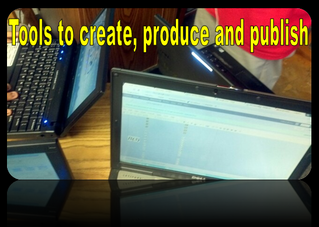 Description: This presentation was recorded for the Sandbox Play thread of the K12 Online Conference. This presentation introduces newbies to: Google forms, Wordle, Wikis, Blogs, Screenr, Twitter, Weebly and Photopeach. Audience: All Format: Lecture/Video |
Valerie
|
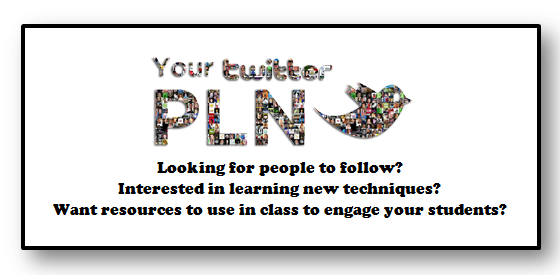
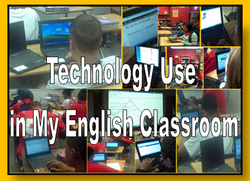
 RSS Feed
RSS Feed