Tools to create, produce and publish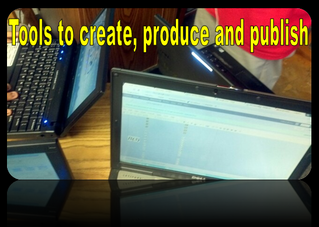 Description: This presentation was recorded for the Sandbox Play thread of the K12 Online Conference. This presentation introduces newbies to: Google forms, Wordle, Wikis, Blogs, Screenr, Twitter, Weebly and Photopeach. Audience: All Format: Lecture/Video
0 Comments
Are You Online Yet?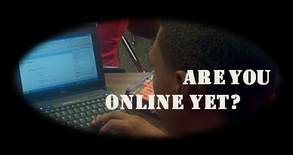 Click Here for Resources Description: Let me help you to will create: a class website using Google Sites, a wiki for student work using PBWorks.Com, a Twitter account for yourself and for your class, a Blog for yourself and your students. Audience: All Format: Hands-On Lab (1 hr. 45 min.) World of Wiki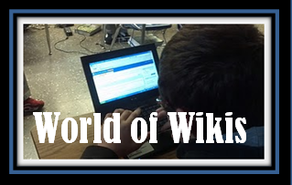 Click Here for Resources Description: This workshop will discuss the ins and outs of using wikis in classrooms. Audience: All School Teachers This presentation has been delivered (in part) to West Jeff teachers. Wondering about wikis? This presentation will give some of the ins and outs of creating your own online space using wikis. Tech Camp Click here for those resources. Description: These presentations are mini tech lessons that will help teachers take the 'leap' into technology integration. Audience: All teachers/administrators This series of mini workshops are designed to get you online and working efficiently. Learn some basic tools and tips to help you look Tech Savvy and Creative. This 5 week series of workshops highlight: blogs, wikis, Twitter, RSS, bookmarking, GoogleApps, etc. Lifelong Learning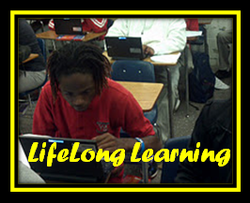 Click Here for Resources Do you have a PLN? Do you use Twitter for Professional Development? Do you follow the work of other educators? Use blogs and twitter to keep up to date. Interested in staying in contact with the new findings, blog posts and articles in your field? Twitter, Blogs and Online Learning Communities can help you stay on top of your game. |
Valerie
|
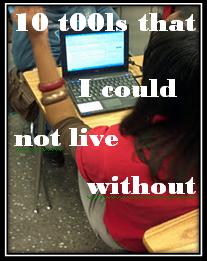
 RSS Feed
RSS Feed