Here are resources from some of the presentations that I have given.
Here resources that you might find of interest and be able to use. There are many links that will take you to posts that house videos, PowerPoint presentation and other resources that you might find useful.
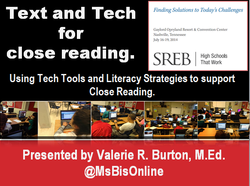
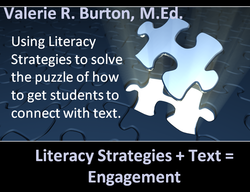

Here is my presentation from the Reform Symposium 2013 online conference.
Session Description: This session will show you how to create an ePortfolio for you and your students. Create an ePortfolio for your professional use and/or help students. Weebly allows you to create a class website/ePortfolio, publish announcements, tips and reminders for parents and students. URLs Associated with my Session: http://msbisonline.weebly.com/my-presentations.html https://www.smore.com/b5x5-weebly-com-for-eportfolios www.slideshare.net/vrburton/publishing-eportfolios-for-the-reform-s... Become a Connected Educator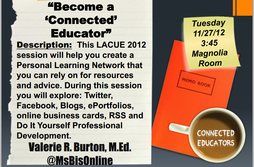
Let me show you how to or better known as SWBAT•Create a Twitter account and follow some Tweeple My Notes
•Create a Facebook FanPage and check out other pages My Notes •Create a blog using Edublogs and check out other Teacher/Class blogs My Notes •Create an ePortfolio using Weebly and an eCard using About.Me My Notes •Create an account on PBWorks wiki, Dropbox and Delicious My Notes •Investigate Do-It-Yourself Professional Development My Notes Using Weebly.com to publish ePortfolios
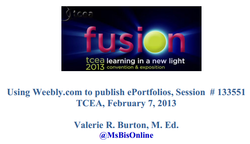 Click here for resources
Become a Connected Educator
 Click here to see resources.
LACUE November 27, 2012
Learn to connect with other educators using social media EdCamps - the new way to do Professional Development
 Click here for resources
Tech Tools in the English/Language Arts class
 Click here to see resources.
This presentation was given 10/5/12 at the Louisiana Council of Teachers of English Conference. Click here to see the resources from this presentation.
Tools to create, produce and publish
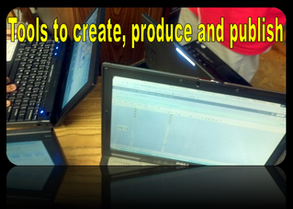 Click here to see resources.
Are you online yet?
 Click here to see resources.
Lifelong Learning
 Click here to see resources.
96 minutes, 33 computers and students; whatever shall I do?
 Click here to see resources.
This presentation was given at LACUE in 2010. Click here for the resources.
Twitter using Teachers
 Click here to see resources.
Communicate with parents and students. Twitter assignments, important events, deadlines, and more to keep parents and students updated with important information.
|
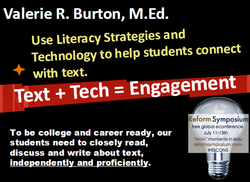
Click here for slides from my Reform Symposium 2014 ppresentation.
Here are even more resources in this Livebinder. 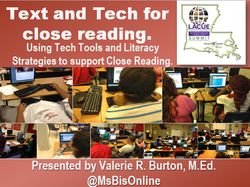
Click here for slides from the LACUE Leader Summit in Baton Rouge.
Here are even more resources in this Livebinder. Using Weebly to create ePortfolios Click here for my presentation resources
Here is my presentation on the Live.Classroom 2.0 site that shows how to publish work - for you and your students - using Weebly.com.
This session shows how to
Weebly.com for ePortfolios
 Click here for resources
Show off your work online using Weebly.com
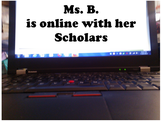 Click here to see resources.
This presentation was given for K12 Online Conference. Click here to see the resources from this presentation. Use Weebly.com to share and show off your work.
Using Weebly for ePortfolio
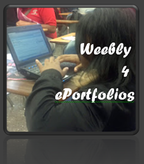 Click here to see resources.
I gave this presentation at the Discovery Educators Network Summer Institute in July, 2012.
Click here to see presentation resources. 10 tools that I can't live without
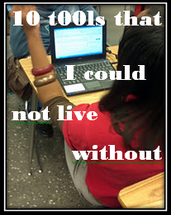 Click here to see resources.
This presentation was delivered at edcampLA July, 2011. I regularly use Google Docs, Weebly.com, Wordle.net, Kidblog.org, Wordpress.com, Photopeach.com, Twitter.com, PBWorks.com, and Wallwisher.com Implementing Literacy Strategies across the curriculum.
 Click here to see resources.
This presentation was delivered to my faculty 9/15/11. Here are the resources that I used for this presentation. Here are some strategies to use across the curriculum.
Creating ePortfolios
 Click here to see resources.
This presentation was given 4/20/12 for the Classroom 2.0 conference. Click here to see the resources from this presentation.
World of Wikis
 Click here to see resources.
Click here for resources on how to use wikis in your classroom.
Blog, Blog, Blog and Blog some more
 Click here to see resources.
Trying to use blogs in your classroom? Here are some resources to help.
Taking your school to TechCamp
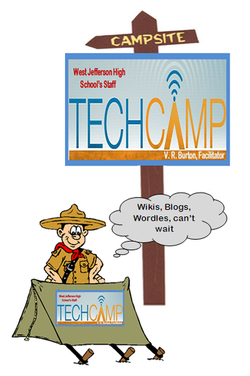 Click here to see resources.
Ideas for creating a TechCamp in schools.
|
